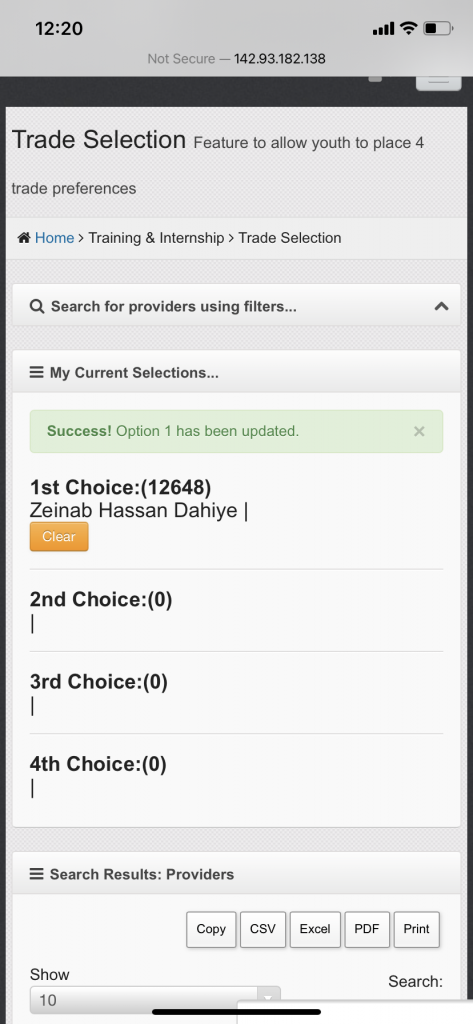Trade Selection
1) Go to the URL https://mis.kyeop.go.ke/mis and log in with ARN as username and ID as password
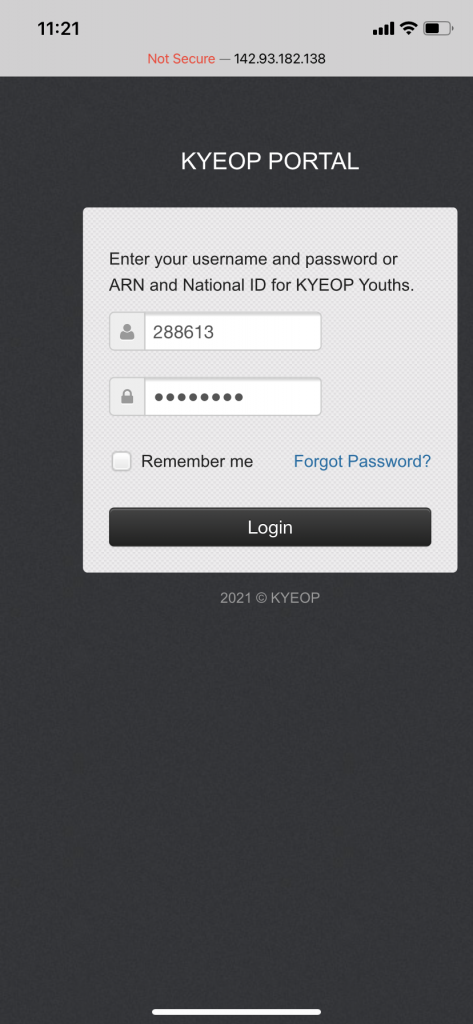
2) A One Time Pin is sent to your registered phone Number
Enter the One Time Pin and Click Proceed. Incase of a delay, click Resend Pin.
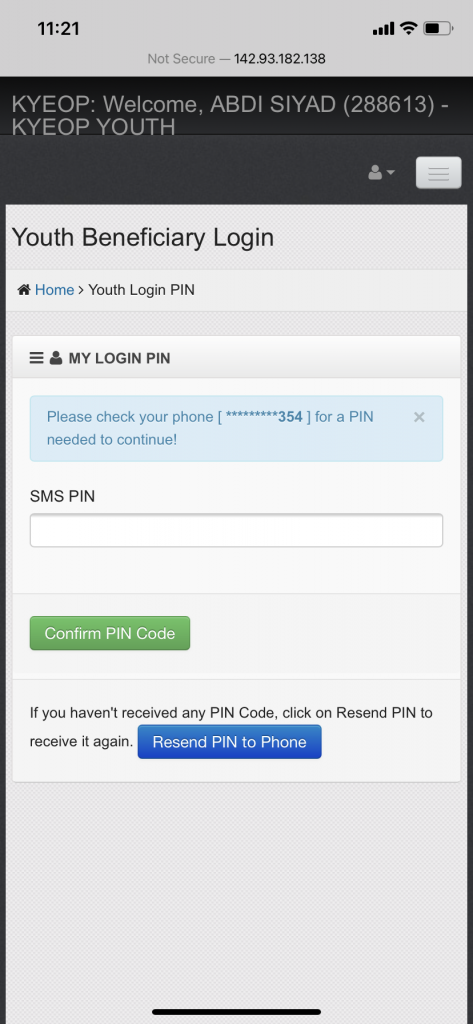
3) Click on Trainer Selection Button
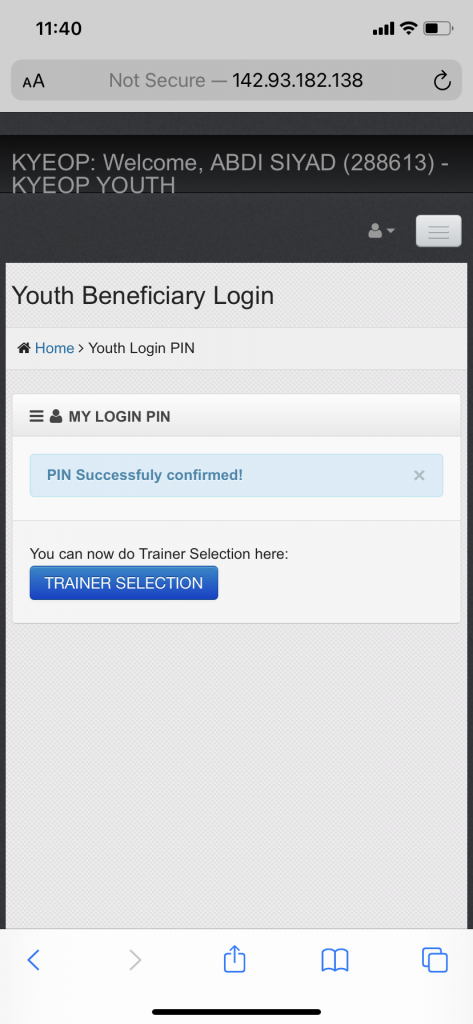
4) Filter the table by training area and county or use the Search field to search for a specific Trainer (MC/FTP) or trade.
(Note that Trainer capacity rating are included. MC certification details are included as well).
Select 4 different trainers (from one or more training areas) in the order of priority by clicking select button on the trainer name.
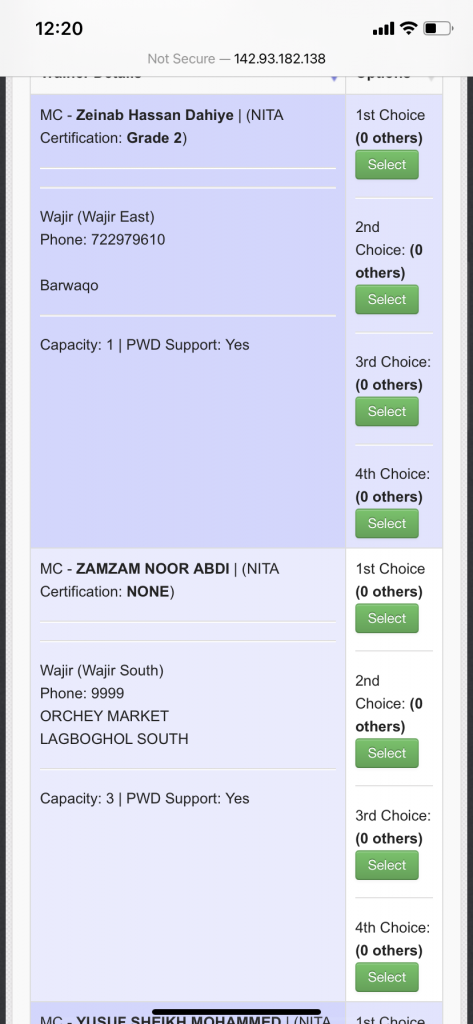
5) The 4 choices selected are displayed under My Current Selections.
You can edit your selections any time before the deadline by clicking the clear button next to a choice option then selecting again.